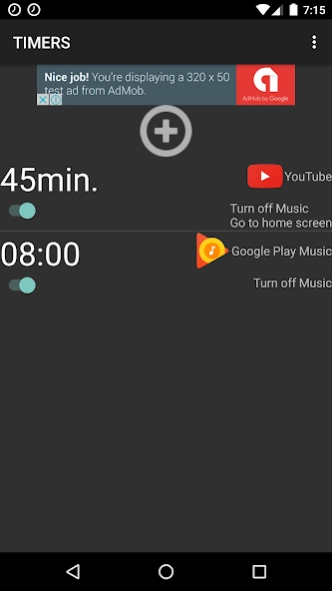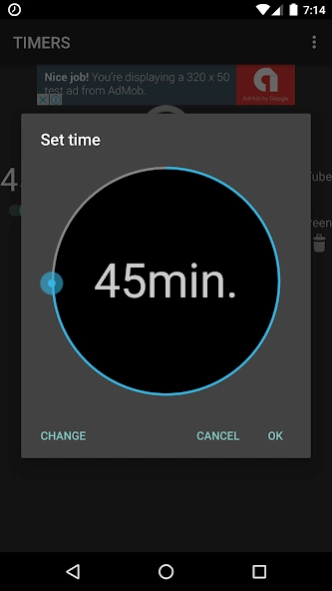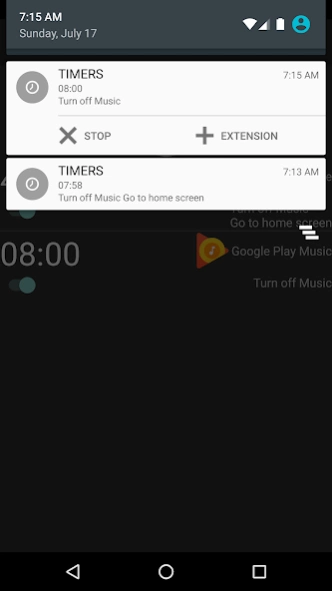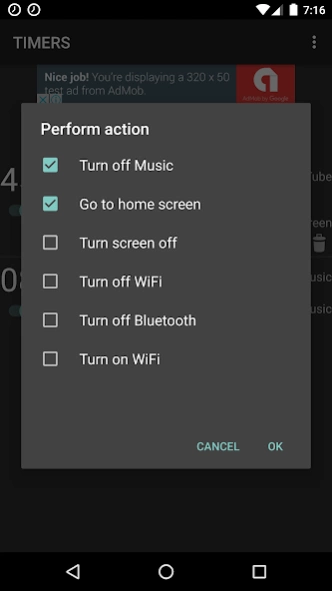Timers(Sleep Music Timer) 2.4.2
Free Version
Publisher Description
Timers(Sleep Music Timer) - You can register various music sleep timers to suit different scenes.
It is an application that can support your sleep and at the same time save the battery power by registering various sleep timers for each different scenes.
It supports a lot of music player apps and video player apps like Google Play Music, YouTube, radiko, AbemaTV etc.
You can choose the stop options such as turn off music, back to home screen, turn off screen, turn off WiFi, turn off Bluetooth, but also turn on WiFi.
Please register and select the options to suit your needs.
this app allows you to control on/off timer of WiFi and not only stopping music.
Like stopping the music after 50 minutes and turn off the WiFi, turning on WiFi an 6AM, you can freely customize your sleep timer.
How to use
・Tap "+"button to add new timer.
・Set the sleep timer by choosing the time to start the sleep timer, as well as an app to start at the beginning of sleep timer.
・Tap to set the time(12:00 and/or 120min etc.)
・On the time change screen, tap the CHANGE to change the time specified mode.
・Tap the app name to change the app(like the app selected not to start another app)
・Tap the sleep timer option name(stop music、back to home screen、turn off screen、turn off WiFi、turn off Bluetooth、turn on WiFi) to change the sleep timer option.
・Tap the trash icon which will be shown by tapping the sleep timer to delete a timer.
・You can stop/extend the sleep timer in the notification area.
・In the setting screen, you can choose to set the sleep timer time as following: "~min later"(relative time) or "at -:--"(absolute time).
・In the setting screen, you can sextend the time of the sleep timer.
・By marking the check box in the setting screen, it'll enable to "turn off the screen" in the sleep timer option.
※ To uninstall the app, remove the mark in the check box of enable to "turn off the screen".
・In the setting screen, you can change the new sleep timer option that you'll create.
Pieces of this software are under the following licenses:
http://opensource.org/licenses/mit-license.php
About Timers(Sleep Music Timer)
Timers(Sleep Music Timer) is a free app for Android published in the System Maintenance list of apps, part of System Utilities.
The company that develops Timers(Sleep Music Timer) is KiraWarGM. The latest version released by its developer is 2.4.2.
To install Timers(Sleep Music Timer) on your Android device, just click the green Continue To App button above to start the installation process. The app is listed on our website since 2017-05-25 and was downloaded 5 times. We have already checked if the download link is safe, however for your own protection we recommend that you scan the downloaded app with your antivirus. Your antivirus may detect the Timers(Sleep Music Timer) as malware as malware if the download link to jp.co.kirawar.android.simplemusicsleeptimer is broken.
How to install Timers(Sleep Music Timer) on your Android device:
- Click on the Continue To App button on our website. This will redirect you to Google Play.
- Once the Timers(Sleep Music Timer) is shown in the Google Play listing of your Android device, you can start its download and installation. Tap on the Install button located below the search bar and to the right of the app icon.
- A pop-up window with the permissions required by Timers(Sleep Music Timer) will be shown. Click on Accept to continue the process.
- Timers(Sleep Music Timer) will be downloaded onto your device, displaying a progress. Once the download completes, the installation will start and you'll get a notification after the installation is finished.